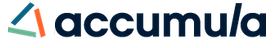Online consumers love video—and they really love it when it’s live. In fact, your brand can drive roughly 600 percent more interactions just by streaming video live instead of uploading a pre-produced clip.
More interactions means more opportunities to sell, but only when you’re taking the right steps to optimize your Facebook Live experience. Using CommentSold in conjunction with Facebook Live is a great way to boost sales through live video. Here are some tips to make the most of this new retail channel.
Schedule and Promote Live Video Sessions
Scheduling helps your audience know when to tune in. You can promote live video ahead of the broadcast to let your users know what to expect and why they should watch. Consider a mix of promotional materials, including teaser videos as well as graphics and pictures for people who might be resistant to watching video. Highlight incentives or other reasons to tune in, giving your audience a reward for their attention.
Regular live video broadcasts, such as at the same time every week, are a great way to build a dedicated following.
Test Equipment and Technology Before Each Broadcast
Avoid technical glitches by testing your audio and camera equipment beforehand. Create a test video to make sure the lighting is good and that sound is coming through clearly.
Bad Wi-Fi can wreck your event, so double-check that you are on the most reliable and speedy network you have available.
Test your CommentSold link to make sure everything is working properly. And if you’re using Accumula with CommentSold, be sure you are configured for the event.
Make Sure Facebook Messenger Is Enabled
Facebook Messenger provides a good channel for communicating with customers regarding the comment they’ve left. It can also facilitate payments within the app. Test this integration ahead of time so you can promote this engagement channel when broadcasting your video.
Adjust Your Cart Expiration Setting in CommentSold
The customer Cart Expiration setting in CommentSold can be set to a wide range of time frames, allowing your customers to add multiple items and check out all at once.
Consider limiting the Cart Expiration to 2-4 hours. This allows time for checkout but frees up inventory for waitlisted customers if the first purchase is not completed. This has the nice side benefit of freeing up non-exclusive inventory to be sold online or in-store the next day.
Explain How to Use CommentSold in the Video
Your audience may be unfamiliar with how CommentSold works, so it doesn’t hurt to reference the link attached to your video and explain how to use it.
Consider doing this at the start and end of your video, and maybe one or more times in the middle, depending on the length. And encourage users to reach out through Messenger or other channels if they’re struggling to use CommentSold and take advantage of your social sales.
Make It Exclusive
Many successful brands use CommentSold to drop new products in limited quantities. Often, the product is ONLY available during the event, not even online or in-store. This approach improves event focus and increases customer excitement.
Promote exclusive drops as “VIP Access” and let shoppers know that if they miss it, they’ll have to wait until it is “made available to the general public.”
Your Facebook Live viewers are there to get something in return. Why not reward them with exclusive offers only available through the live video? Consider promotional offers only available on CommentSold to increase engagement and live video ROI.
Social selling can be a great source of revenue and customer engagement to grow your business and build your brand. If you’re ready to take this step, embrace these tips and best practices to drive the best results possible from your social efforts.