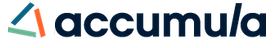For shoppers, the holiday season is best described as joyful chaos. We all love a good family gathering and an excuse to overindulge in food and fun, but these festivities also tend to bring a flurry of shopping and rushed decision-making.
Your customers are feeling the pressure to buy the right gifts and deliver a flawless holiday celebration. To do it, they need your help.
For your online customers, that means doing everything you can to help them find what they need and get it delivered as fast as possible. Retail stakes are higher than ever around the holidays, and your Ecommerce store needs to be on top of its game.
Here are four things you can do to prep your online store for the holidays—and give your customers the shopping experience they’re looking for.
1. Consolidate steps in your checkout process
Your overcomplicated checkout process has to go. Unnecessary form fields and checkout steps will frustrate shoppers and potentially turn them away.
Every extra step in checkout is a moment when shoppers can reconsider their purchase. If there are ways to streamline online checkout, get it done before the holidays arrive in full force.
One of the best ways to speed up checkout is by offering accelerated checkout buttons to handle payment. Shopify supports a number of dynamic checkout buttons that can quickly process payments without requiring shoppers to enter all of their credit card information.
Apple Pay, Amazon Pay, PayPal, and Google Pay are just a few of the accelerated options that can simplify checkout without compromising payment security.
If you’ve struggled to get customers to create an account when checking out, offer an incentive—such as a small discount or free shipping on an item. This will give you more first-party data to power your marketing campaigns, and it will make it easier for those shoppers to check out when making future purchases.
2. Create holiday-specific landing pages
Custom landing pages are a great way to build an immersive holiday experience that helps shoppers quickly find the kinds of products they’re looking for. Better yet, it creates a separate retail destination than your homepage, so you can implement whatever design you want without the stress of redesigning your online store for every holiday.
A Cyber Monday landing page, for example, can be set up to feature the biggest deals and most popular items you’re trying to push. Meanwhile, a separate landing page can cater to holiday shopping in a more general sense—and both of these landing pages can be used simultaneously by connecting them to relevant email campaigns, blog content, and other marketing strategies you’ve launched for the holidays.
Shoppers can always choose to navigate to the home page if they want. But these holiday-focused landing pages can feature holiday gift guides, online-only exclusives, and product collections that make the chaos of holiday shopping a little easier for your customers.
3. Create a plan for order fulfillment
Order fulfillment—especially on-time delivery—is a crucial part of the customer experience during the holidays. Customers expect to receive orders on time and without any errors.
This can be a challenge for small businesses facing higher-than-normal online sales. To facilitate fast, efficient fulfillment, you need a streamlined order fulfillment process—ideally one that integrates your online store with in-store inventory management and shipping. This ensures inventory is available for sale and customers aren’t placing orders for products that are out of stock. Integrated fulfillment accelerates the fulfillment process, especially when shipping directly from stores.
If you’re fulfilling from multiple location inventories, be extra sure that your teams in each location understand both the fulfillment and returns processes and are clear on how to balance fulfillment rushes with their responsibilities on the retail floor.
Your business may need to consider hiring seasonal staff to focus these backoffice activities and reduce demands on your brick-and-mortar floor staff—particularly if you plan to offer gift-wrap services.
4. Use a holiday calendar to organize online store updates
One of the most challenging aspects of holiday Ecommerce is the way your website needs constant updating throughout the season, from Black Friday to Small Business Saturday to Cyber Monday to Boxing Day and beyond.
If you want to maximize engagement with shoppers, your website experience needs to speak to the current moment. Get ahead of the curve by using a calendar to plan out on-page design elements, such as gift guide graphics and sales banners, well ahead of when they’re needed.
Don’t forget about end-of-cycle page elements, such as big, clear notices of ordering deadlines to qualify for free shipping and/or last-day deadlines to guarantee product delivery before a holiday.
In the frenzy of the holiday shopping season, you want to be able to follow the plan you’ve already created and drop in new design elements and graphics as needed.
When it comes to a successful holiday retail season, planning is everything. Holiday shoppers will test the capabilities of your business, but a solid readiness plan will help you pass these tests and win over new customers and fans in the process.